Debian is a great operating system in its own right, but also, it makes for an excellent base for other Linux distributions as well. For example, Ubuntu is probably the most well-known Linux distro and it is based on Debian. There are countless other operating systems, such as Netrunner, that stand on Debian’s figurative shoulders.
The prettiest and most exciting Debian-based operating system, however, is deepin. This Chinese-developed Linux distribution is probably the most beautiful desktop operating system on the planet; it is arguably better than both Apple’s macOS and Microsoft’s Windows 10 in the style department. deepin has what some consider the most beautiful and intuitive user interfaces.
Today, deepin Linux 20.2 becomes available and if you are running Windows 10, you should consider switching now! Seriously, folks, deepin is that good. Not to mention, China is one of the best allies of the United States, and it is nice to see developers from that country providing such beauty to the Linux community. Open source can unite the world!
The drop-dead gorgeous deepin 20.2 is based on the rock-solid Debian 10.8. The operating system uses your choice of Linux kernel 5.10 or 5.11, the former oft high is long term support (LTS). There are updates to several of the stock apps, of course, but more importantly, the developers promise deepin 20.2 is now more stable while also being faster.
“By reducing memory occupation of deepin applications, and overall optimization of conventional operations, you will get a faster startup of desktop components and applications, as well as faster response. Besides that, thanks to code optimization, you will enjoy enhanced system performance and smoother user experiences,” explains the deepin developers.
The devs further say, “Disk Utility has a new feature — verify or repair bad sectors, adds support for FAT32 and NTFS partitions, and fixes some issues, helping you protect disk health and manage disks easily. Mail supports these new features: send emails at the specified time, email signatures, capture screen, etc., and optimizes many rules in different scenarios such as receiving and sending emails, searching emails, etc.”
The deepin developers share a very extensive changelog below.
Changelog:DDE
- New: shortcuts for multi-display, including OSD switching / Gsetting configuration.
- New: extend mode of multi-display supports setting the main screen, sub-screen, and gather windows.
- New: NTP configuration can be done on the graphical interface, supporting user-defined NTP address.
- New: in Network, the number of DNS can be increased.
- New: adding fingerprint requires authentication.
- New: screen recording time is shown near the icon in the tray area.
- Improved: the overall interactions.
Browser
- Improved: compatibility under different system versions.
File Manager
- New: identify UDF file system but do not support burning UDF discs.
- New: full-text search with multiple keywords.
- New: redefine access time and modification time in the file vault.
- New: support changing names of unmounted partitions.
- New: add a new partition to hide folders such as lost+found.
- New: add the checkbox “Ask for my confirmation when deleting files” in the settings.
- Improved: the display when copying files.
- Removed: the file system icon on partitions.
Music
- Improved: functions for music control.
- Improved: file paths.
- Improved: the song is unfavorited once deleted.
- Improved: the display of the play queue.
- Improved: the playlist is refreshed in real-time when deleting lots of songs.
Movie
- New: support Avs2 format.
- New: add “Playback Speed” in the context menu.
- Improved: keyboard interactions, including main menu, main interface, playlist, and settings.
- Improved: user experiences on the touchpad.
- Improved: the display of films.
Screen Capture
- New: stop recording and save the video automatically when disabling the window effect.
- New: shortcuts for displaying options and recording operations.
- New: display recording time when recording screen.
- New: support recording screen when the window effect is disabled.
- Improved: do not record keystrokes before recording starts.
Image Viewer
- New: support TIF and TIFF formats.
Album
- New: “Add to album” in the context menu.
- Improved: keyboard interactions.
- Improved: overall visual effects.
- Improved: scaling ratios.
- Improved: deletion tips.
- Improved: display rules after importing photos.
- Improved: the hint if importing the same photos.
Draw
- New: support grouping layers.
- New: support blurring drawings and groups.
- Improved: user experiences on touch screens.
- Improved: picture dragging.
Text Editor
- New: “Show bookmarks icon” in the settings.
- New: show file path when hovering on tabs.
- New: automatically save the text in the last window when exiting.
- New: “Highlight current line” in the settings.
- Improved: background color of folding codes.
- Improved: UI display.
- Improved: file opening speed.
- New: auto-complete contacts.
- New: send emails at a specified time, add email signatures, capture screen.
- New: show email accounts when emails arrive.
- New: locate the search keyword in the email body.
- New: receive emails automatically when launching it.
- Improved: loading time of local data.
- Improved: the opening speed of the”Compose” window for the first time.
- Improved: several rules.
- Improved: “This is not spam” function.
- Improved: the settings interface.
- Fixed: incomplete display when there are many recipients.
- Other improvements and bug fixes.
Terminal
- New: adjust the font size by scrolling the wheel.
- New: automatically add quotation marks for files dragged to the terminal.
- New: drag to upload files.
- New: drag tabs to switch their positions.
- New: customize shortcuts for each tab.
- New: set tab title format.
- New: 10 built-in themes.
- New: drag tabs to create new windows.
- New: Ctrl+S and Ctrl+Q control options to launch shell programs.
- New: customize your theme.
- New: shell configuration.
- New: “Super+Tab” shortcuts.
- New: check “Copy on select” by default.
- New: close a tab by middle-clicking on it.
- Improved: redefine workspace and window in UI text.
Voice Notes
- New: move notes.
- New: sticky notes on top.
- New: drag notes to adjust the order.
- New: drag notes to other notebooks.
- New: batch management for multiple notes, including save voice, save as TXT, delete, move, etc.
- Improved: gesture support on the touchpad.
System Monitor
- New: support displaying information of multiple network cards, disks, memory cards, and CPU.
- New: display shared memory and virtual memory.
- New: collapse or hide device parameters.
- Improved: compatibility with different system versions.
Device Manager
- New: support displaying multi-CPU.
- New: display hardware information.
- New: enable or disable devices.
- Improved: the UI.
Log Viewer
- Improved: loading speed of log files.
Print Manager
- Improved: compatibility with different system versions.
- Improved: the system notification for connection with USB printers.
Calendar
- New: gesture support on touch screens.
- New: the first day of week follows the settings in Date and Time.
- Improved: touch screen interactions.
Calculator
- New: programmer mode.
- Improved: the calculation history and interactions.
Font Manager
- Improved: the font installation time and exporting time.
Archive Manager
- New: add new compression methods.
- New: support decompressing files with different passwords in one archive.
- New: support encrypting new files added in ZIP archives.
- New: support compression/decompression of ZIP volumes.
- New: support up to 10,000 characters in a comment.
- New: gray out the “Retry” button when “Extract here” failed.
- New: add comments to archives.
- Improved: decompression speed.
- Improved: overall interactions.
- Improved: gray out “Open with” but keep “Open” in the context menu of folders in the file list.
- Improved: the comment function.
- Fixed: the app is stuck if opening one volume while other volumes are missing.
Package Installer
- Improved: UI text and failure messages.
- Improved: installation experiences of multiple packages.
Disk Utility
- New: show the warning “Cannot recognize its partition table” if there is no partition table when creating a new partition.
- New: show warnings before deleting mounted partitions.
- New: support FAT32, NTFS partitions.
- New: cannot unmount system-mounted directories.
- New: verify or repair bad sectors.
- Improved: information display of disk health.
- Fixed: some disk information cannot be recognized when the disk type is nvme0n1.
- Fixed: hidden partitions of USB flash drives in MBR format are abnormal.
Camera
- New: select multiple pictures and videos by pressing Ctrl or Shift.
- New: shortcuts.
- New: enable or disable shutter sound in the settings.
- New: save pictures and videos in different locations.
- New: support printing.
- New: countdown prompt for burst shooting.
- Improved: the “stop recording” function.
- Improved: interactions on the touchpad, touch screen, and keyboard.
- Improved: the UI.
Backup & Restore
- New: incremental backup.
- Improved: the logic of resetting to factory settings.
- Improved: the text in backup settings and the grub menu.
Print Preview
- New: N-up printing.
- New: text watermark.
- New: picture watermark.
- New: watermark layout and angle.
- New: save as picture.
- New: support adjusting margin values.
- Improved: specify printing pages.
- Improved: the print order, including front to back and back to front.
- Improved: compatibility with different system versions.
- Fixed: inconsistency between the PDF name and the original name when saving as PDF.
Window Manager
- New: the button (add workspace) size changes according to the screen resolution.
- New: in the split mode of multi-display, the default workspaces keep using their wallpapers.
- Improved: the display of multitasking view after rotating the screen.
System Installer
- New: support integrating NVIDIA drivers for notebooks during the installation.
- New: support domain configuration.
- Improved: Privacy Policy & End User License Agreement.
- Improved: BIOS time synchronization.
If you want to download deepin 20.2, you can grab an ISO here. If you do try it, please tell me in the comments if you agree it is one of the most beautiful operating systems. Windows and Mac users should be very surprised.
Photo credit: ToffeePhoto / Shutterstock













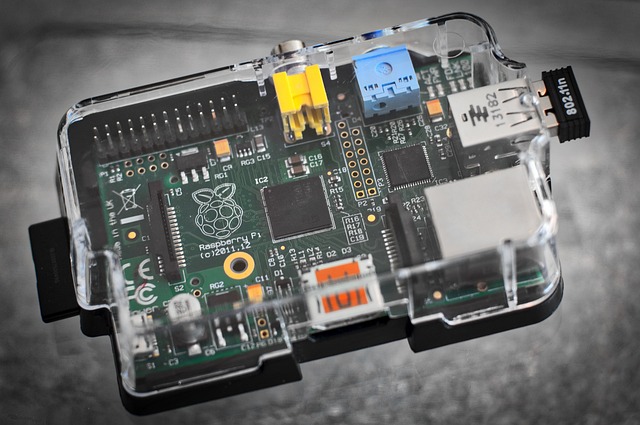










+ There are no comments
Add yours